Being a part of an organization that makes software on society or property or complex management, I am often being asked, how to get started with such software? What are the hidden hassles of going online? Is it easy enough to be handled by people who aren’t absolutely pro with internet? And my answer is like, it’s absolutely easy, hassle-free and worth a try.
To make it more clear and convincing, I thought to take to my laptop and key down (we can’t really say ‘pen down’, do we?) this article talking about steps involved in taking your complex management online.
- Requesting Demonstration- Most of the good online property management software companies offer a free demonstration of their software and services and that too at your convenient time and place. You can request a demonstration or a meeting with the company representatives by calling their helpline numbers provided in the website or flyers or brochure (which you may have received) or by filling up a simple form in their website asking for a free demonstration.
- Evaluation- This step is very vital. It’s an evaluation of the software and understands how it can help you ease your society management task. Feel free and savage to ask any question that comes to your mind in the meeting with company representatives. There’s no right, no wrong. You are going to invest money, so you have every right to evaluate software to your full satisfaction.
- Onboarding- Onboarding is the most hectic and longest step in migrating to a digital platform. So what you actually do in onboarding? Well, onboarding is simply creating a replica of your society, digitally. The number of buildings, units, owners, tenants. Facilities, amenities, parking spaces. Invoicing rules, expenditure, income, inventory. Well, well, well, that sounds a task, isn’t it? But worry you not, a good software company is always at help to take you through this step and even after.
- Member invites & Accept- After you have onboard, it time to ask your society member to access the society and its management and committee digitally. The software generally gives an option to send the invite to your society members. Alternately members can also join themselves and you will get notified for accepting and rejecting the joining request.
Once, the members are in, you are ready to go. Operate and manage your society easily and digitally from the comfort of your laptop.

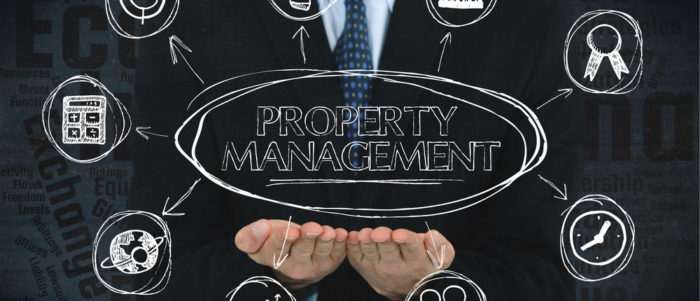
Leave a Reply