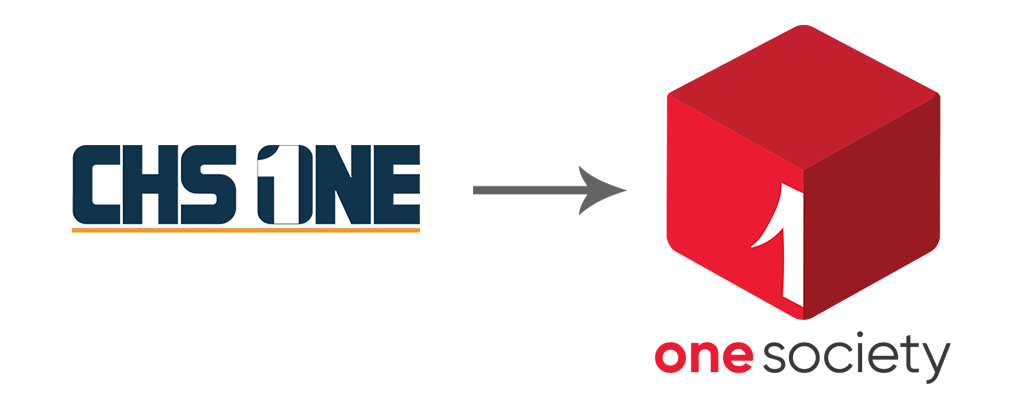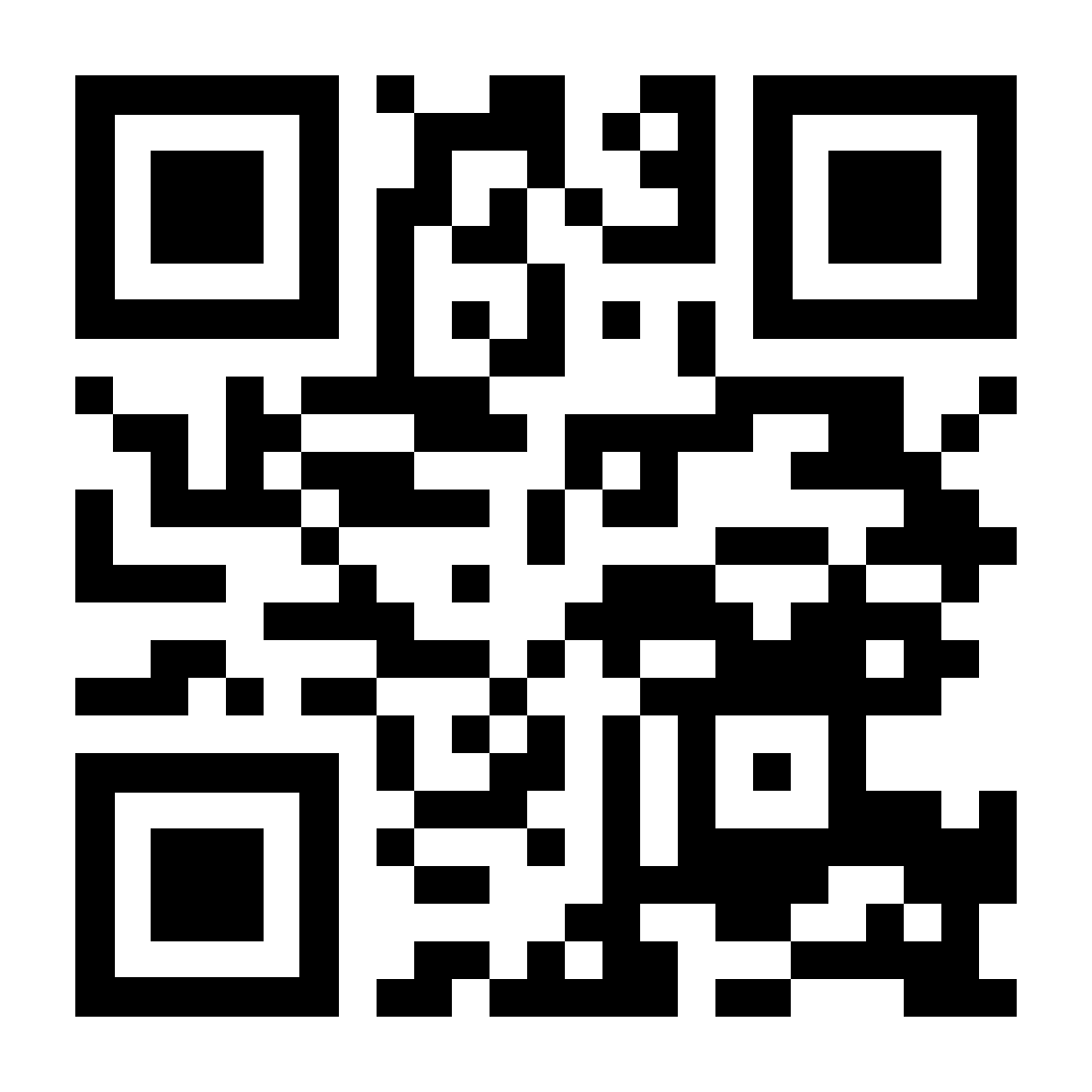Features
Specifically curated modules to digitize and automate your community management and accounting!Administration Portal
Robust administration module providing all-round management control over areas like billing, collection tracking, issues, vendors, income, expense, and facility booking
Parking Management
Parking Management module helps to designate parking lot to the members, estimate free spaces and also tracks in and out time of the vehicles.
Member Portal
User-friendly member portal is designed to offer maximum ease of operation even if a - is handling the same. The idea is to keep it simple for tech-savvy to non-tech friendly, all categories.
Members can raise complaints, pay dues , book facility , connect with neighbors many more...
Online Payments
Integrated payment gateways facilitates digital transaction quick, easy, smooth and transparent. Also members can pay bills easily and hassle-free via Online, PayTM, MobiKwik, NEFT/IMPS, and UPI.
Accounting Module
Accounting module with chart of accounts to keep records of every mandatory accounting essentials including ledger, income, asset, expense, liability, profit and loss report, balance sheet, trial balance and tax details.
How it Works
Few simple and easy steps to get started!-
1
Create Account
Create your account with CHSONE by clicking the Register button at the top right corner.
-
2
Register your Complex
Register your Community/Complex/Society with CHSONE, create your Community’s account by providing the required details.
-
3
Verification
CHSONE team will verify your request and create your Complex account. You will be sent intimation about activation.
-
4
Complex Setup
Once your Complex account is created and proceed with setting up your complex using setup wizard in CHSONE portal and You are ready to use it!-.
Testimonials
When our customers speak, we need not speak anymore!Lorem ipsum dolor sit amet, consectetur adipisicing elit. Ex voluptas maxime, autem distinctio similique tempore animi possimus consequatur. Quasi temporibus deleniti accusantium doloribus quaerat eius esse saepe ut sapiente at.
Lorem ipsum dolor sit amet, consectetur adipisicing elit. Ex voluptas maxime, autem distinctio similique tempore animi possimus consequatur. Quasi temporibus deleniti accusantium doloribus quaerat eius esse saepe ut sapiente at.
Lorem ipsum dolor sit amet, consectetur adipisicing elit. Ex voluptas maxime, autem distinctio similique tempore animi possimus consequatur. Quasi temporibus deleniti accusantium doloribus quaerat eius esse saepe ut sapiente at.
Lorem ipsum dolor sit amet, consectetur adipisicing elit. Ex voluptas maxime, autem distinctio similique tempore animi possimus consequatur. Quasi temporibus deleniti accusantium doloribus quaerat eius esse saepe ut sapiente at.